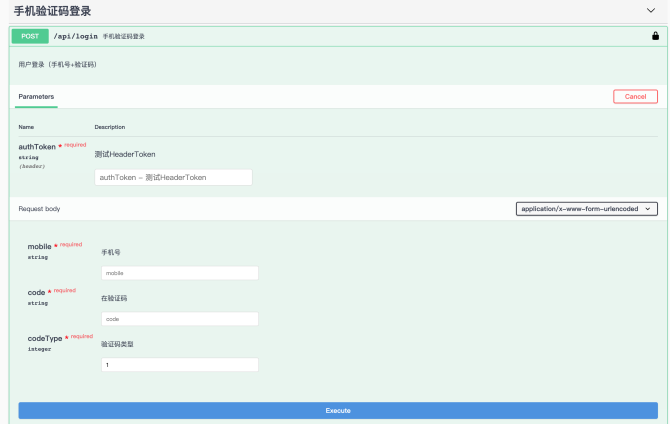快速编写你的 RESTFUL API 接口文档工具,通过注释定义接口和模型,可以和代码文件放置一起,也可以单独文件存放。
Swagger 优势
- 通过代码注解定义文档,更容易保持代码文档的一致性
- 模型复用,减少文档冗余,带来更可靠的文档
- 提供客户端访问接口,可以直接调试接口,不需要第三方工具进行调用测试接口
- 支持权限认证,等功能
下面详细介绍下Swagger的参数、对象和编写规范;一下是以Laravel 和Swagger为基础进行梳理分享,参考swagger官网文档进行整理,安装和简单使用 >>请这边走
一、 @OA\Info 声明一个API版本信息
Api版本信息、联系人/组织信息、许可信息
1、基础信息
参数
| 字段名称 | 类型 | 描述 |
|---|---|---|
| version | string | 需要 Api版本信息。 |
| title | string | 需要 API的标题。 |
| description | string | 参数的简要说明。 |
| termsOfService | string | API的服务条款。 |
| contact | 联系对象 | API的联系信息。 |
| license | 许可对象 | API的许可证信息。 |
/**
* @OA\Info(
* version="1.0.0",
* title="服务端API",
* description="服务端API",
* termsOfService="http://example.com/terms/",
* @OA\Contact(
* url="http://www.example.com/support"
* email="miy@126.com",
* name="开发支持"
* ),
* @OA\License(
* name="Apache 2.0",
* url="http://www.apache.org/licenses/LICENSE-2.0.html"
* )
* )
*/
2、@OA\Contact 联系信息
API的公开联系信息:参数如下
| 字段名称 | 类型 | 描述 |
|---|---|---|
| url | string | 联系人/组织的站点。 |
| name | string | 联系人/组织的名称。 |
| string | 联系人/组织的邮箱。 |
/**
*@OA\Contact(
* url="http://www.example.com/support"
* email="miy@126.com",
* name="开发支持"
* ),
*/
3、@OA\License 联系信息
API的公开许可信息:参数如下
| 字段名称 | 类型 | 描述 |
|---|---|---|
| url | string | 联系人/组织的站点。 |
| name | string | 联系人/组织的名称。 |
| string | 联系人/组织的邮箱。 |
/**
* @OA\License(
* name="Apache 2.0",
* url="http://www.apache.org/licenses/LICENSE-2.0.html"
*)
*/
二、@OA\Server 服务器新
API 服务器
| 字段名称 | 类型 | 描述 |
|---|---|---|
| url | string | Api服务器地址,。 |
| description | string | Api服务器描述。 |
| variables | string | 联系人/组织的邮箱。 |
/**
* @OA\Server(
* url=L5_SWAGGER_CONST_HOST,
* description="L5 Swagger OpenApi dynamic host server"
* )
*
* @OA\Server(
* url="https://projects.dev/api/v1",
* description="L5 Swagger OpenApi Server"
* )
*/
三、@OA\Post、Get、Put、Delete 参数描述
| 字段名称 | 类型 | 描述 |
|---|---|---|
| tags | boolean | 接口名称。 |
| path | string | 需要。接口请求地址。 |
| summary | string | 接口简短描述,Ui界面在path后面展示,这个字段应该少于120个字符,对接友好 |
| description | string | 接口详情描述,接口展开描述接口功能或样例。 |
| operationId | string | 友好的操作描述名称,Id在api操作描述中名称唯一,工具库可以使用这个Id标识唯一的操作 |
| security | 安全对象 | 注明该请求使用哪些安全策略:值列表描述了可以使用的替代安全方案(也就是说,安全需求之间存在逻辑或)。该定义覆盖任何已声明的顶层security。要删除顶级安全声明,可以使用空数组。 |
| parameters | 参数对象 | 适用于此操作的参数列表。如果在路径项目中已经定义了一个参数,新的定义将覆盖它,但是不能删除它。该列表不得包含重复的参数。一个独特的参数是由一个名称和位置的组合来定义的。该列表可以使用引用对象链接到在Swagger对象参数中定义的参数(如果参数巨多可以使用ref引入params对象)。最多可以有一个“body”参数。 |
| responses | 响应对象 | 需要。执行此操作时返回的可能响应列表。 |
| schemes | string | 操作的传输协议。值必须是从列表:“http”,“https”,“ws”,“wss”。该值将覆盖Swagger对象schemes定义。 |
| deprecated | boolean | 声明此操作将被弃用。宣布的操作的使用应该被禁止。默认值是false。 |
| produces | string | 操作可以产生的类型列表。这将覆盖producesSwagger对象的定义。可以使用空值清除全局定义。值必须如MIME类型下所述 |
| consumes | string | 该操作可以使用的类型列表。这将覆盖consumesSwagger对象的定义。可以使用空值清除全局定义。值必须如MIME类型下所述。 |
| externalDocs | 外部文档对象 | 有关此操作的其他外部文档。 |
MIME类型必须类似如下(包含在 RFC 6838中)
application/json
application/xml
application/x-www-form-urlencoded
multipart/form-data
text/plain; charset=utf-8
text/html
application/pdf
image/png
示例
/**
*
* @OA\Get(
* path="/users",
* operationId="getListOfUsers",
* tags={"Users"},
* description="Get list of users",
* security={{"Authorization-Bearer":{}}},
* @OA\Parameter(
* name="Authorization",
* in="header",
* required=true,
* description="Bearer {access-token}",
* @OA\Schema(
* type="bearerAuth"
* )
* ),
* @OA\Response(
* response=200,
* description="Get list of users.",
* @OA\JsonContent(type="object",
* @OA\Property(property="message", type="string"),
* @OA\Property(property="data", type="array",
* @OA\Items(type="object",
* @OA\Property(property="id", type="integer"),
* @OA\Property(property="name", type="string"),
* @OA\Property(property="email", type="string"),
* ),
* ),
* ),
* ),
* @OA\Response(response=401, description="Unauthorized"),
* @OA\Response(response=404, description="Not Found"),
* )
*
*
*/
1、@OA\Parameter 参数说明
| 字段名称 | 类型 | 描述 |
|---|---|---|
| name | string | 需要。参数的名称。参数名称区分大小写。 |
| in | string | 需要。参数的位置。可能的值是“query”,“header”,“path”,“formData”或“body”。 |
| description | string | 参数的简要说明。这可能包含使用的例子。 |
| type | string | 参数的类型。取值权限:“string”,“number”,“integer”,“boolean”,“array”,“file”。 |
| required | boolean | 确定此参数是否是必需的。其默认值是false。 |
| format | string | 参数格式。 |
| default | * | 默认值。 |
示例:
/**
*
* @OA\Post(
* path="/api/login",
* tags={"手机验证码登录"},
* summary="手机验证码登录",
* description="用户登录(手机号+验证码)",
*
* @OA\Parameter(ref="#/components/parameters/authToken"),//这里引入了authToken参数
* @OA\RequestBody(
* @OA\MediaType(
* *mediaType="application/json",
* mediaType="application/x-www-form-urlencoded",
* @OA\Schema(ref="#/components/schemas/MobileLogin") //这里引入了手机验证码登录属性模板
* )
* ),
* @OA\Response(
* response=200,
* description="successful operation",
* @OA\JsonContent(
* ref="#/components/schemas/MsgExport",//这里引入了公共响应模板
* example={"code":0,"reason":"接口响应消息","result":{"status":1},"params":{}},
* )
* ),
*
* )
*如果有多个参数的话且复用度较高,可以独立设置params,然后引用
* @OA\Parameter(
* in="header",
* name="authToken",
* description="测试HeaderToken",
* required=true,
* @OA\Schema(
* type="string"
* )
* ),
*/
2、@OA\Response 参数描述
| 字段名称 | 类型 | 描述 |
|---|---|---|
| description | string | 必填 响应的简短描述。。 |
| schema | 模式对象 | 响应结构的定义。它可以是一个基元,一个数组或一个对象。如果此字段不存在,则表示没有内容作为响应的一部分返回。 |
| headers | 标题对象 | 与响应一起发送的标题列表。 |
| examples | 示例对象 | 响应消息的一个例子。 |
示例:
/*
* @OA\Response(
* response=200,
* description="successful operation",
* @OA\JsonContent(ref="#/components/schemas/MsgExport")
* )
*/
3、@OA\Schema
/**
*定义可以复用的响应模板:
*
* @OA\Schema(
* schema="MsgExport",
* required={"code","reason"},
* @OA\Property(
* property="code",
* type="integer",
* format="int32",
* description="状态码"
* ),
* @OA\Property(
* property="reason",
* type="string",
* description="提示消息"
* ),
* @OA\Property(
* property="result",
* type="array",
* description="请求结果",
* @OA\Items(
* @OA\Property(
* property="id",
* type="integer",
* description="ID"
* ),
* )
* ),
* @OA\Property(
* property="params",
* type="array",
* description="其他二外参数",
* ),
* ),
*
*定义手机验证码登录属性模板:
*@OA\Schema(
* description:"短信验证码登录属性",
* schema="MobileLogin",
* required={"mobile", "code","codeType"},
* example={"mobile":"18913556768","code":"123123","codeType":1},
* @OA\Property(
* property="mobile",
* type="string",
* description="手机号"
* ),
* @OA\Property(
* property="code",
* type="string",
* description="在验证码"
* ),
* @OA\Property(
* property="codeType",
* type="integer",
* description="验证码类型",
* default=1,
* ),
* )
*/
4、@OA\SecurityScheme 鉴权
普通apiKey鉴权
/**
* @OA\SecurityScheme(
* type="apiKey",
* description="全局添加API Token鉴权",
* name="authorization",
* in="header",
* securityScheme="Authorization-Bearer"
* )
*
*/
示例演示渲染如下: